Notice: Better Recent Posts Pro has been discontinued.
Better
Recent
Posts
Widget
Pro
Total Control
Now you decide what you want to display.
Display Thumbnails
Easily display post thumbnails with your recent posts.
Your Post Types
Select recent posts from any available post type.
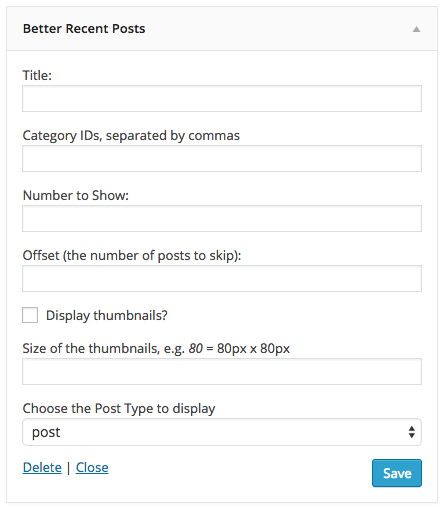
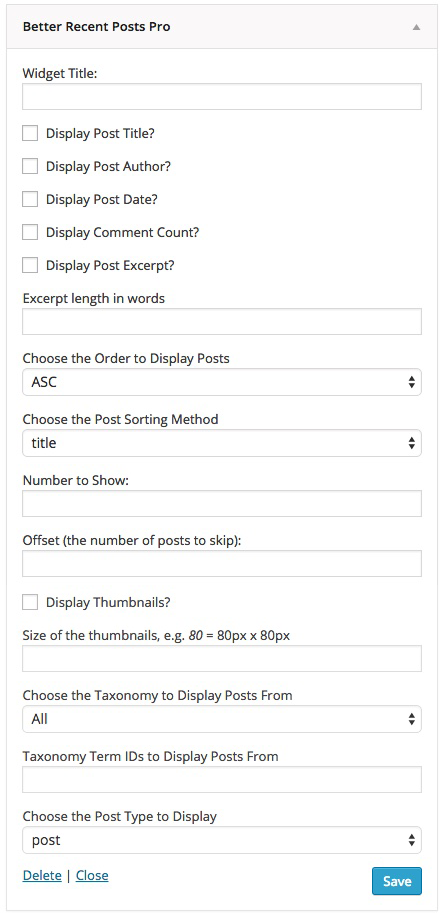
Better Recent Posts Widget feature comparison
Feature | Free Version | Pro Version |
|---|---|---|
| New Recent Posts widget | Yes | Yes |
| Specify widget title | Yes | Yes |
| Control number of posts displayed | Yes | Yes |
| Control number of posts to skip (offset) | Yes | Yes |
| Optionally display post thumbnails | Yes | Yes |
| Customize thumbnail size | Yes | Yes |
| Choose post type to display | Yes | Yes |
| Optionally display post author | Yes | |
| Optionally display post count | Yes | |
| Optionally display post comment count | Yes | |
| Optionally display post excerpt/length | Yes | |
| Customize post display order | Yes | |
| Customize post sorting method | Yes | |
| Better taxonomy selection control | Yes | |
| Multiple widget instance support | Yes | |
| Free on WordPress.org | Only $9.95 |
Some CSS styling tips
The Better Recent Posts Widget Pro widget used on this pages uses these CSS styles. Feel free to use them or to use the Inspect feature of your browser to further customize your widget.
#brpwp_wrapper-2 {font-size:12px !important}
.brpwp-title { font-size:14px; font-weight:bold;}
For a quick tutorial on CSS styling, visit our Basic Skills Guide. The Inspector and CSS selectors videos are particularly relevant.
Go Pro With More Features
Take control of your recent posts!
